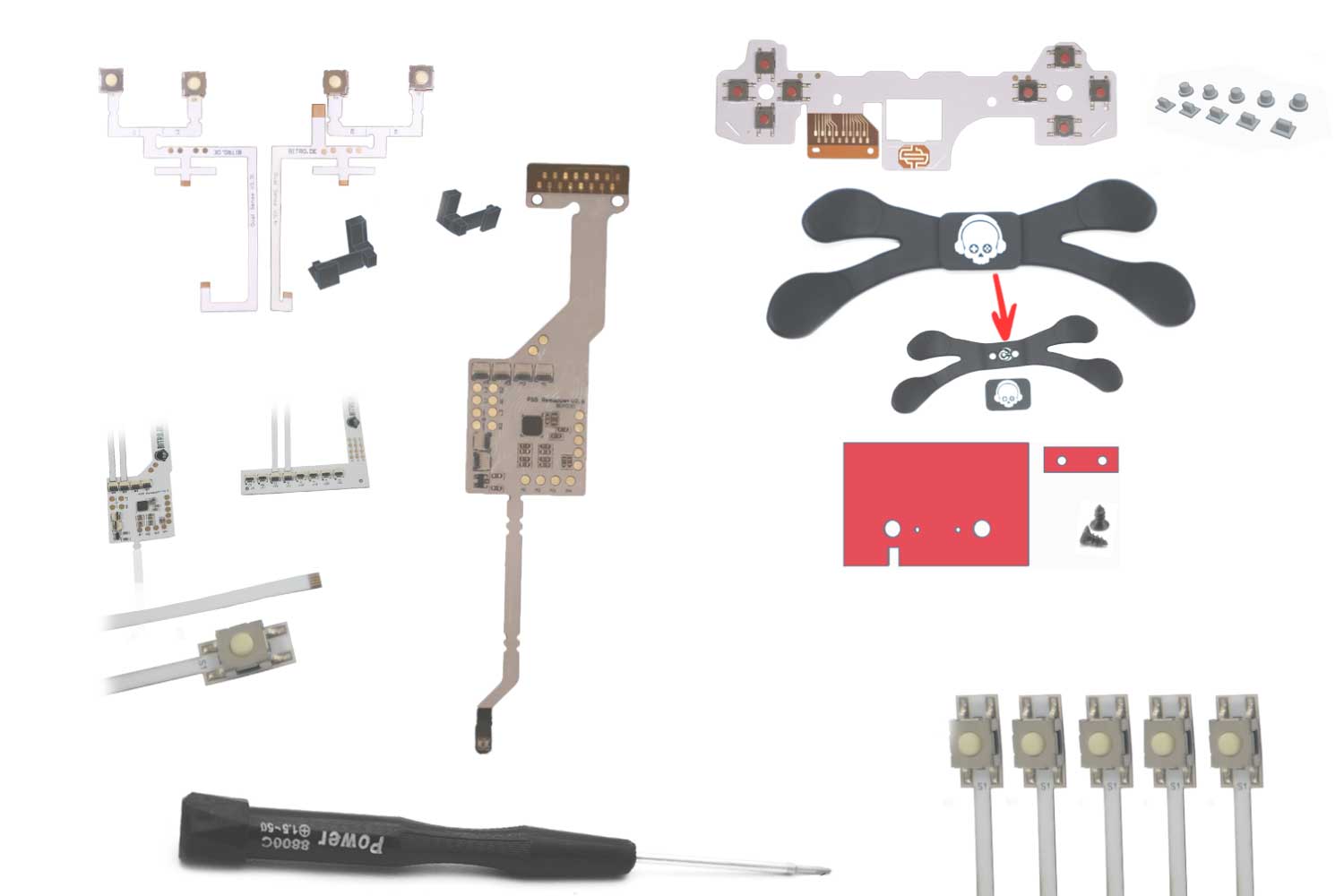Sony has changed the design of the Playstation 5 controller from time to time over the years. As a result, some products only fit certain controller models.
There are currently 3 different controller models that all look and feel the same at first glance. The versions are called BDM010, BDM020, BDM030 and BDM040. In this article, we’ll show you how to quickly identify the model of your PS5 controller.
For controller modding and conversions, the difference between BDM010 and BDM020 is not really relevant, as they are almost identical. However, BDM030 & BDM040 controllers differ significantly from their two predecessors.
At first glance
Here you can find out how to quickly recognize which controller model you have in order to buy the right remapper and paddle set for your controller.


If you have bought your controller new or it has not yet been opened, for example to replace the back case, you can easily recognize which model you have by looking at the back.
BDM010, BDM020 and BDM040 controllers have an inscription on the back case that is 5.8 cm wide, the inscription covers almost the entire width. The serial number ends with an “A” on BDM010 and BDM020 and with a “B” on BDM040.
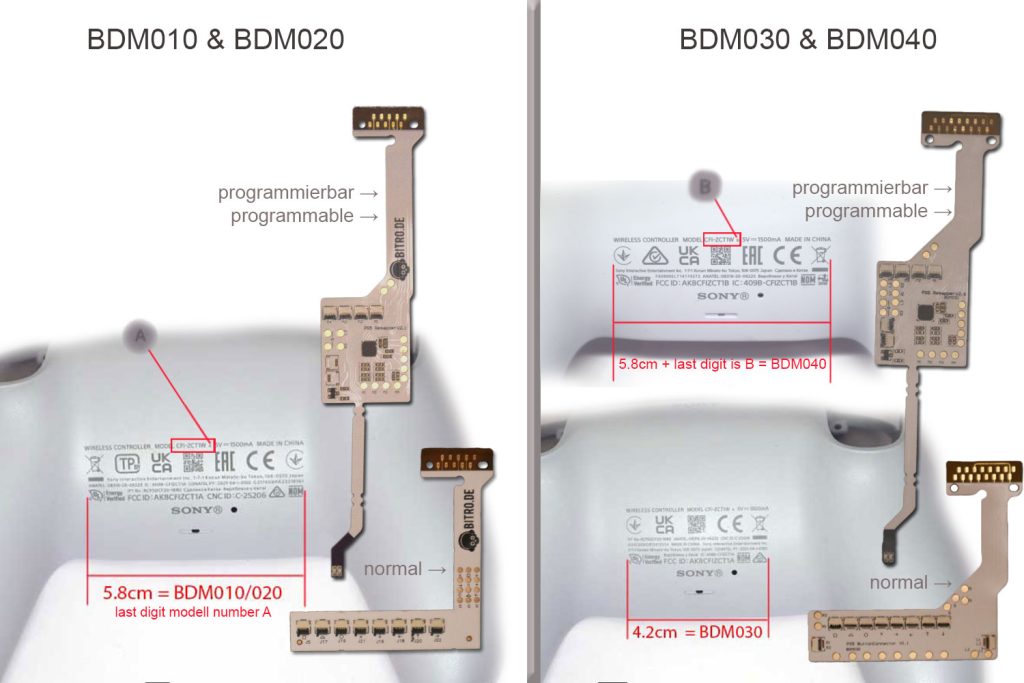
Play it safe
If you have bought your Playstation 5 controller second-hand or it no longer has the original back case, it is best to unscrew it. A simple Phillips screwdriver and a bread knife are enough to get the middle cover and the L1 and R1 triggers out. The whole process only takes a maximum of 5 minutes and nothing can really go wrong.
After the back case is unscrewed, just look at the two flex cables that go to the shoulder buttons, these are white or brown.
Wide flex cables to the triggers means you have a BDM010 or BDM020 controller.
Brown flex cables mean it is a BDM010, white flex cables are for BDM020 controllers.
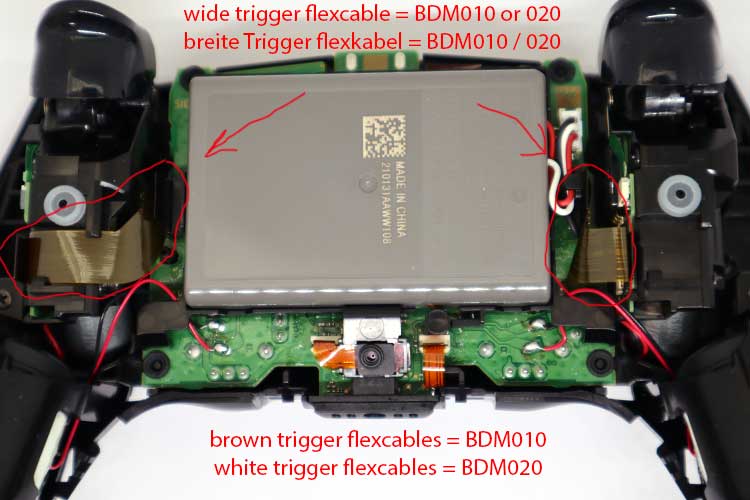
Narrow flex cables to the triggers means you have a BDM030 or BDM040 controller.